Last Updated:
January 20, 2017
by
Karen Mouws
| Version: 2
| 4,933 views
| 0 followers
members are following updates on this item.
Coggle is a software to create MindMaps. Those are diagrams, helping you structure a topic you have to study. That sounds very complicated, but it really isn't. Just take a look at this MindMap about the different sources of Energy.
This MindMap was created by http://mumsgather.blogspot.be/
With Coggle, you can make your own MindMaps about any topic in school!
MindMaps help you learn. They make it a lot easier to study and for example remember all the facts for a test. Who wouldn't want to make studying easier? These diagrams help you schedule knowledge in your head, so you will not forget it as easily. Just the act of making a MindMap will already increase your understanding of the topic. Just try it!
Surf to https://coggle.it/. Make sure you set the language to English on the right.
You will need to create an account to log in. Press the Sign Up Now button. You can login with a google account if you have one, or create a new one. You do have to be over 13 years old for this. Ask your parents for help if needed. You don't need to feel obligated to fill in your real name: you can just use a fake screen name. Make sure you choose a safe password. Use the Cast-Iron Password learning guide to help you create a really strong one.
When asked to choose a payment plan, make sure you choose the Free Forever option! The other plans cost real life money. Press the giant X in the top right corner to continue.
Press the + Create Diagram button to get started and create your first MindMap. You can find an overview of your existing diagrams below.
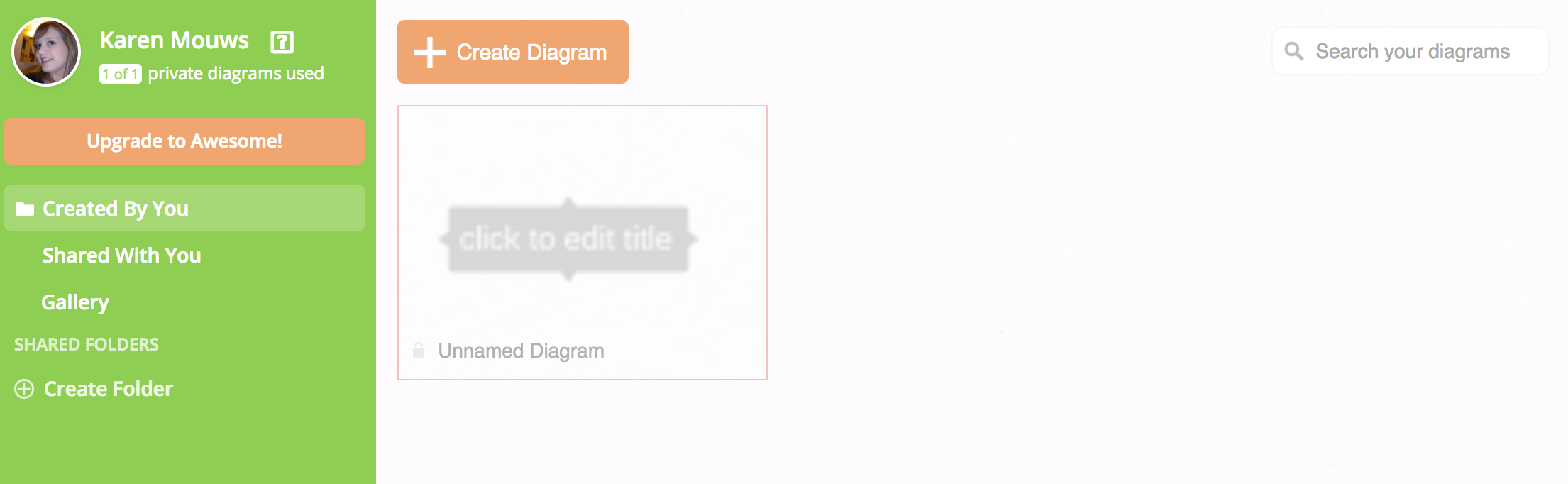
Click on the Title field to fill in your title. On the top, bottom and sides you can click to create new arms to your MindMap. You can make the text bigger, change the colour, add photos and links, choose an icon and so on.
We've started one on safe passwords, can you help us complete it?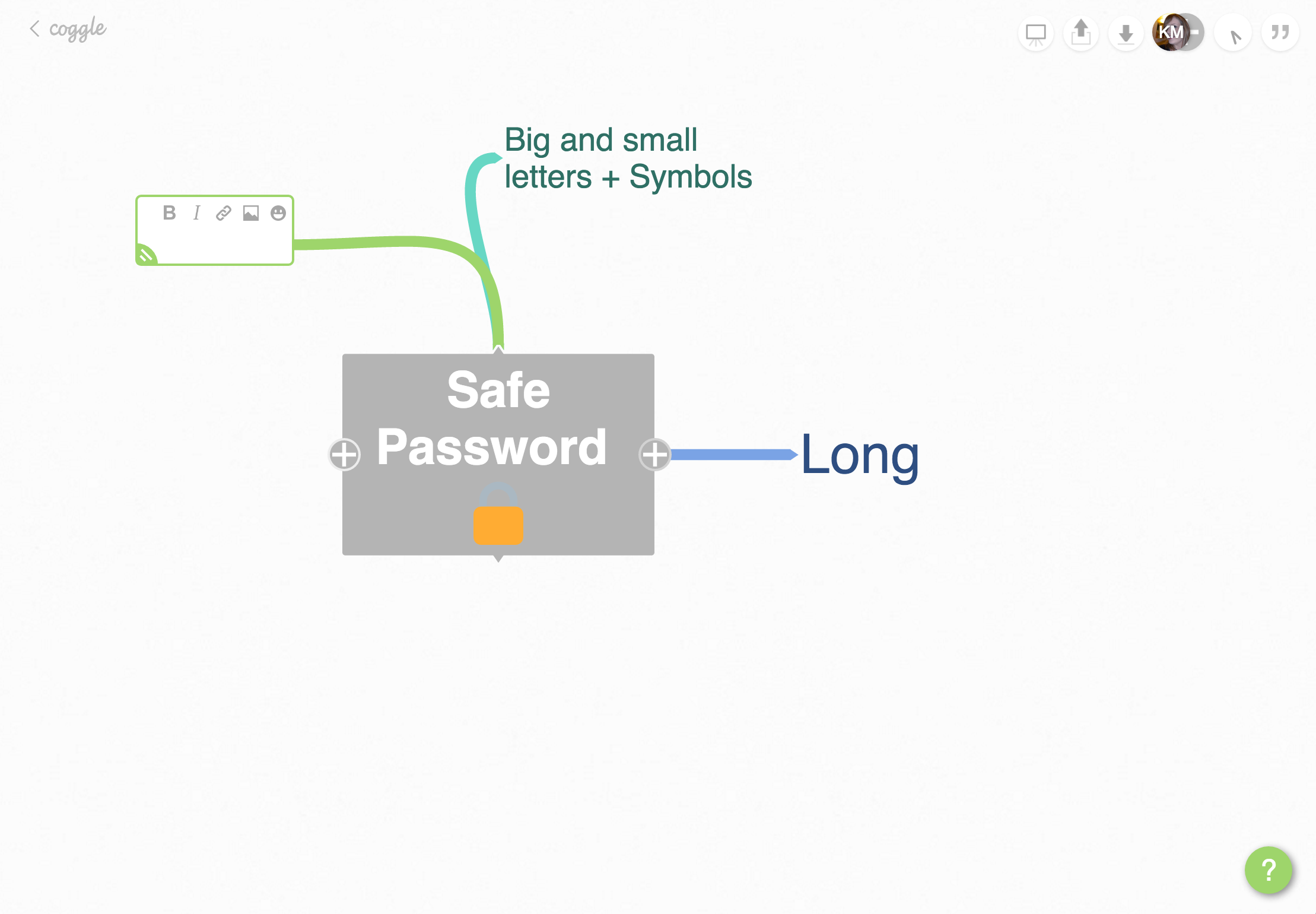
If you need more help, press the green question mark button in the bottom right corner.
Once you are ready, you can share the Coggle with others. Use the Embed code to publish your MindMap to the sCool practice platform and show it to your classmates.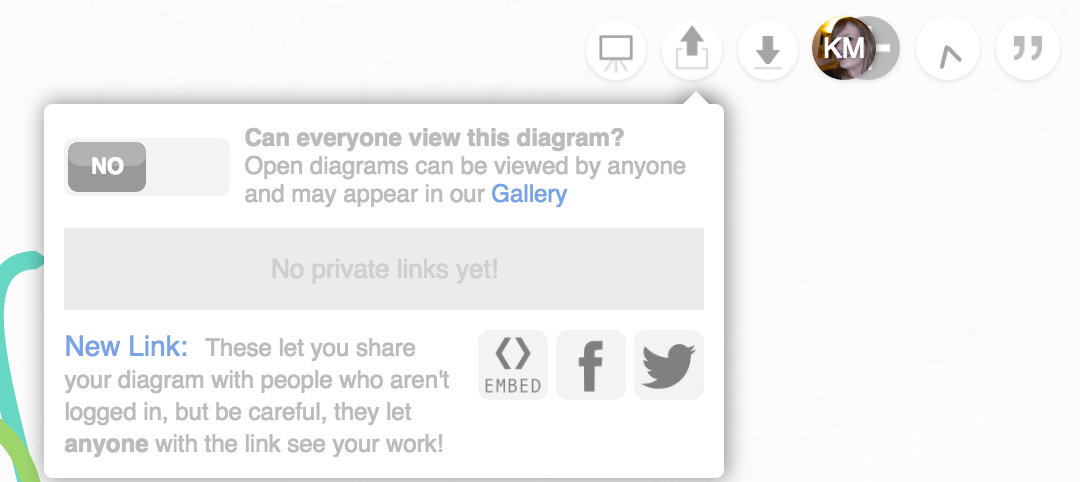
MindMapping is a very useful educational tool. It helps pupils structure their thoughts and the learning contents they have to master. It has been proven that children who create MindMaps perform better both on understanding and memory.
You can have them create Maps on all sorts of topics and projects. They can use it to structure a book report, summarise a history week, plan a big project and so on.
With Coggle, you can even collaborate on MindMaps. Multiple people can work on it at the same time. This is great for collaborative learning and group work. Press the little + symbol in the top right to invite pupils to the diagram.
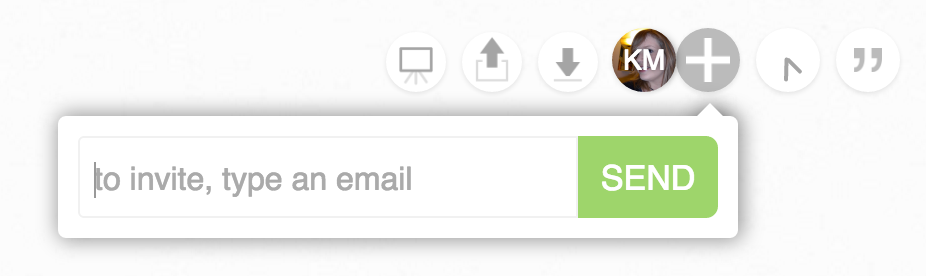
There are plenty of fun videos on how to make a good MindMap, that you can show to your pupils. Have you checked out this one yet?
Page Options