Last Updated:
January 20, 2017
by
Karen Mouws
| Version: 2
| 4,564 views
| 0 followers
members are following updates on this item.
Pixton is a fun tool to make your own comics or graphic stories. Just like the comic strips you see in the newspaper or online.
With Pixton, anyone can create a fun graphic story. You can add images, speech bubbles, transitions and so on. Experiment with your own story and tell it to your friends in a fun way. Before you know it, you'll be a real comic artist!
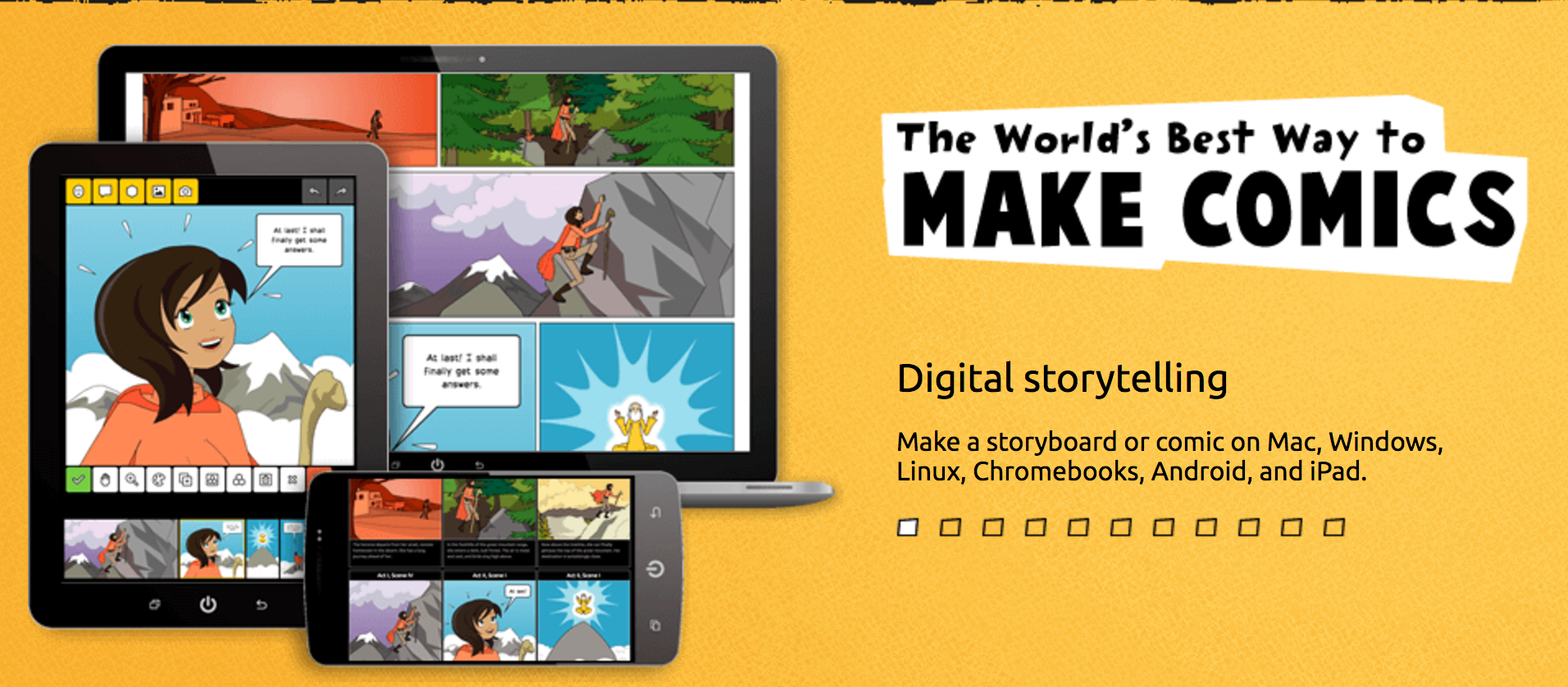
You can use Pixton on the web, Android devices and iPads. All you have to do is download the app or surf to https://www.pixton.com/. You do have to register for an account and login, so make sure you ask your parents for permission. Choose a username (don't use your real name) and a cast-iron password.
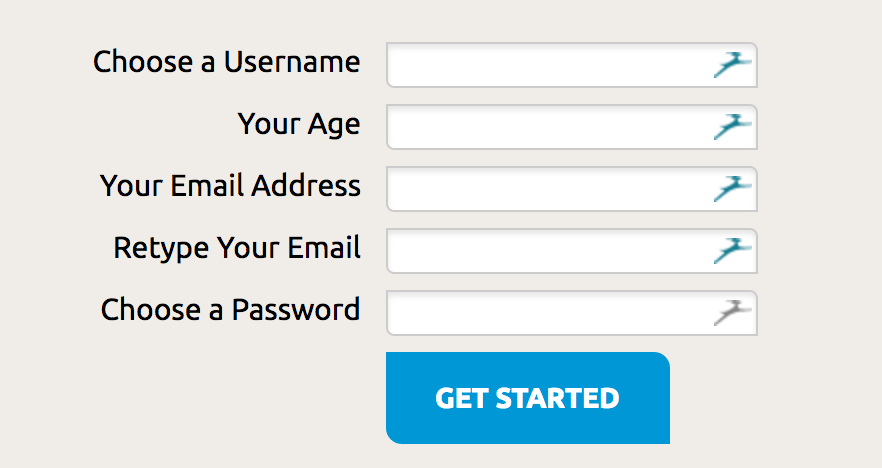 Make sure you choose the basic program! You don't have to pay for Pixton+ to use the app. The basic functionalities are free. Press the No Thanks button to continue.
Make sure you choose the basic program! You don't have to pay for Pixton+ to use the app. The basic functionalities are free. Press the No Thanks button to continue.
Once you're logged in, you will receive a tour of the tool, so you know how it all works. You can follow the tour now, later or just explore the tool on your own.
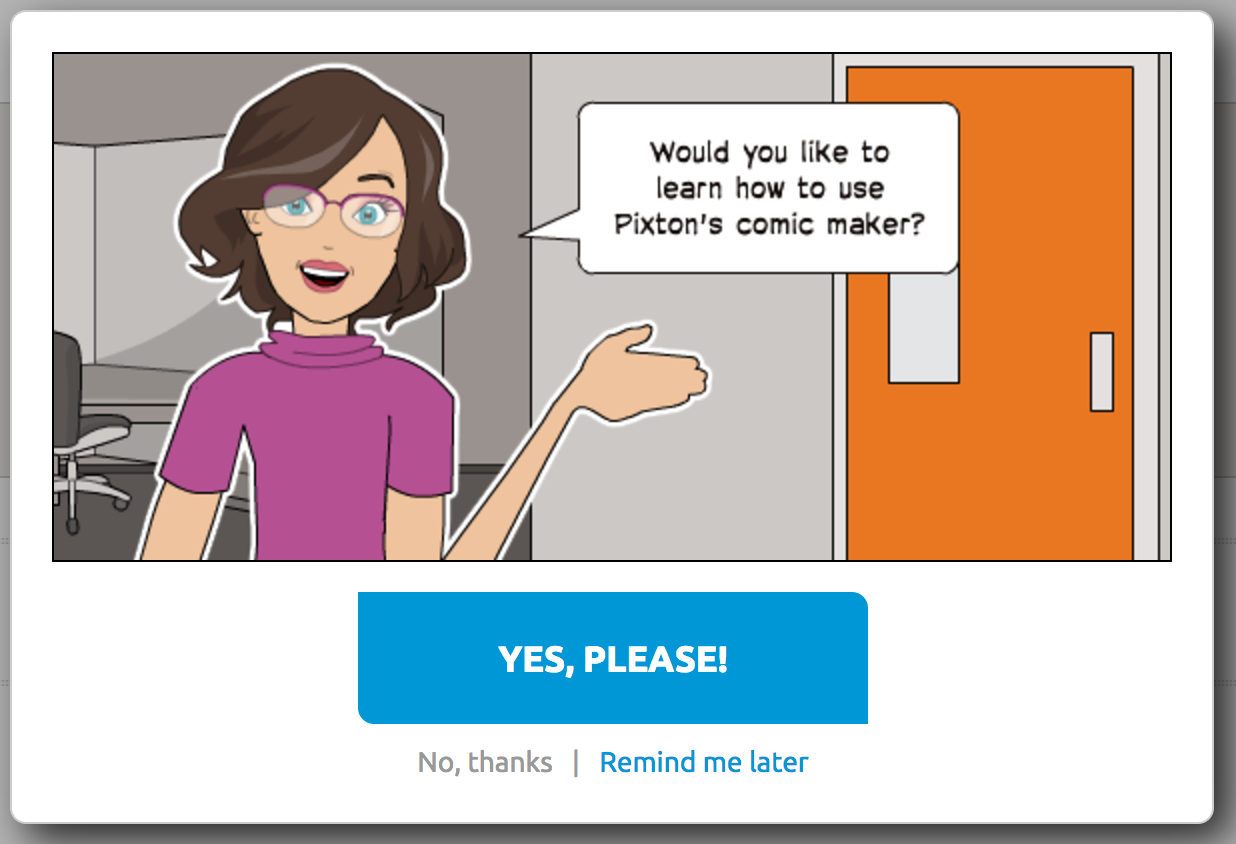
To start working on a new comic, press the blue create a comic button. You can choose your layout: a classic comic strip, a storyboard or a graphic novel. Feel free to experiment. Afterwards you get to pick a background for your story and the characters. Step by step, you will fill your panels to tell the complete story.
You can always save your story for later, to continue working. Once your done, press the Publish button to share your work with others on the Pixton Platform. Other users will be able to read it too, for inspiration. 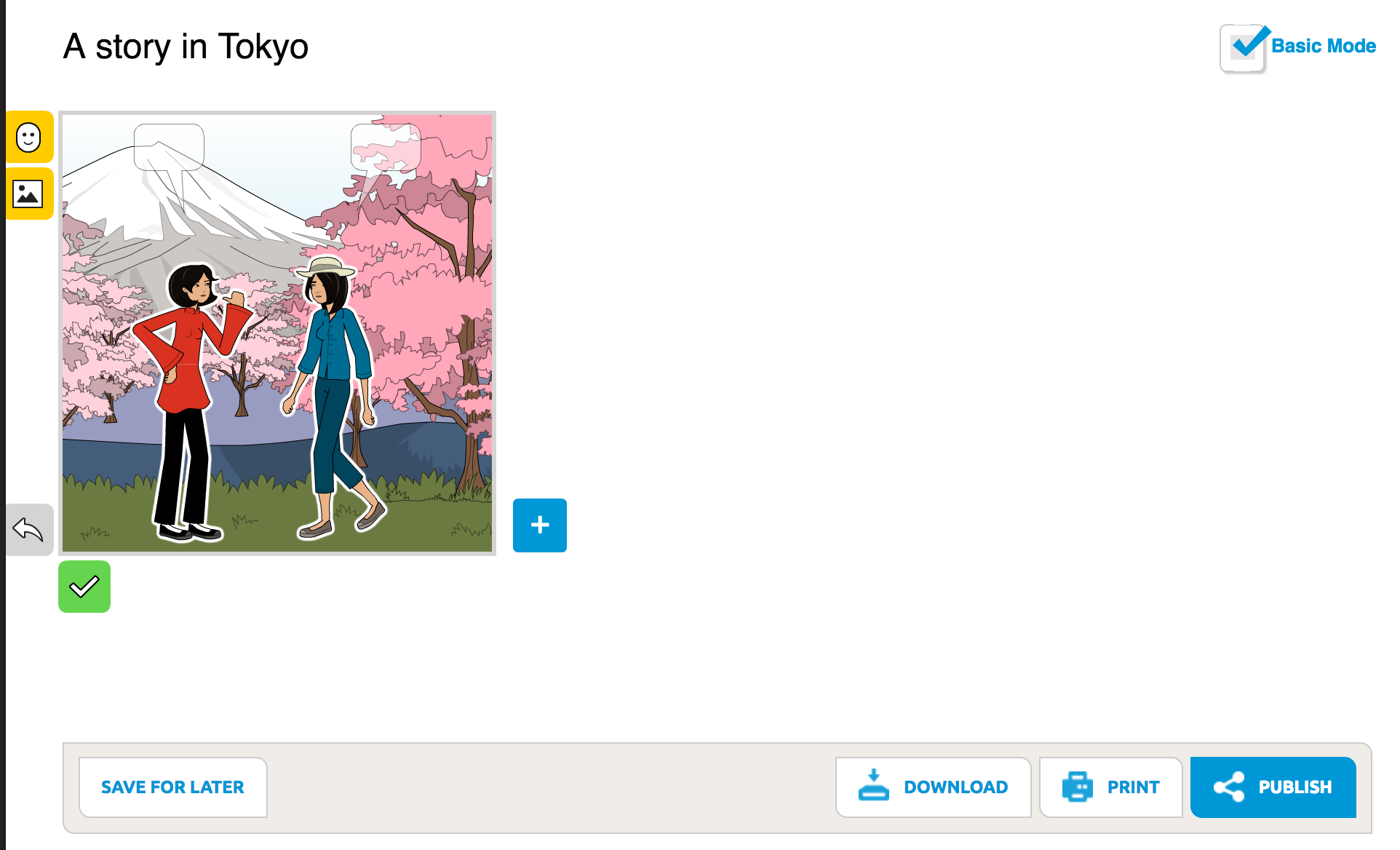
You can share your comic with your friends with the link on the left. To share it on the sCool practice platform, you will need to use the embed code, by pressing on the < > button. Copy the code and go to the sCool practice platform. You can add it just like you would add a video, but make sure to select the Embedded Code tab.
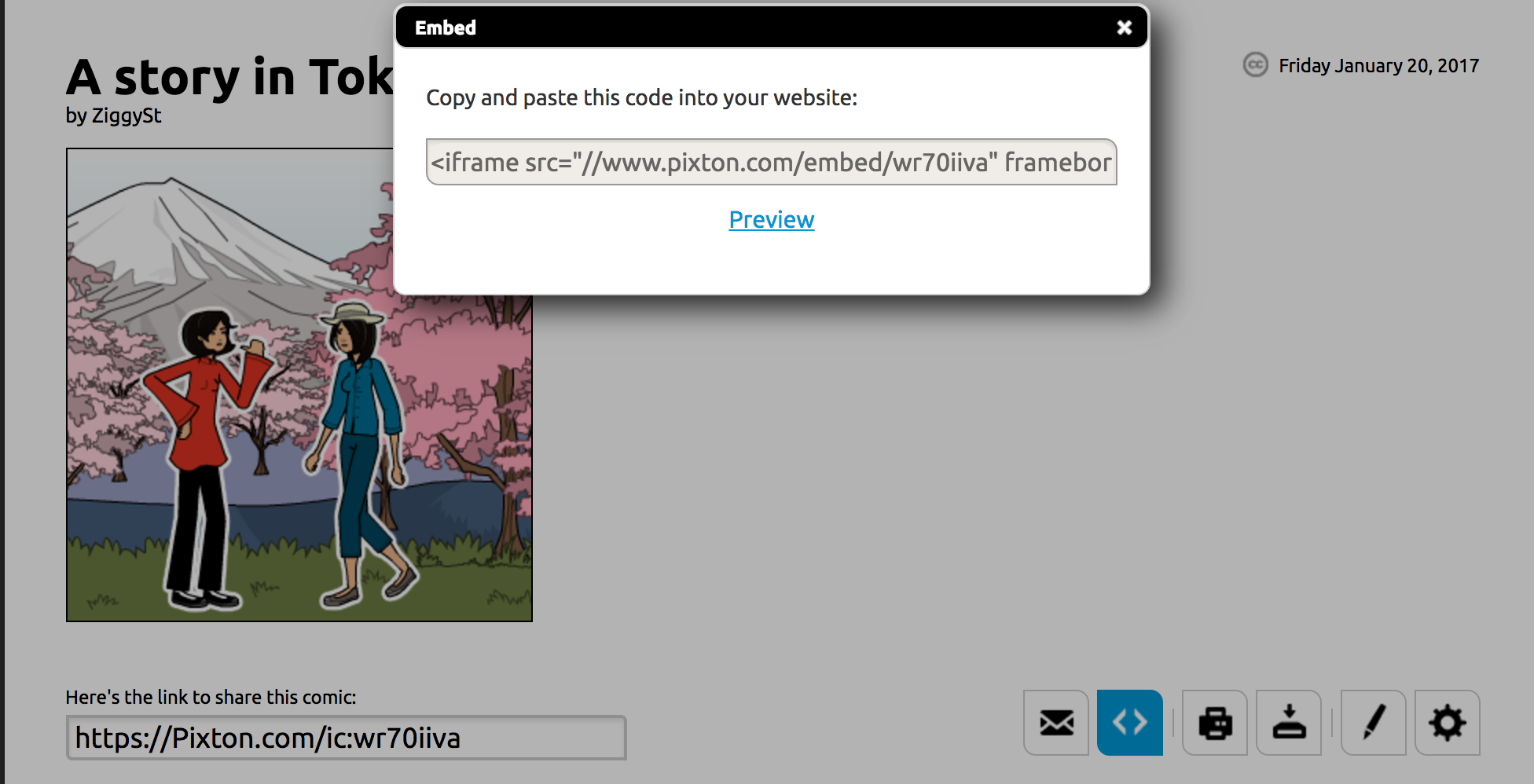
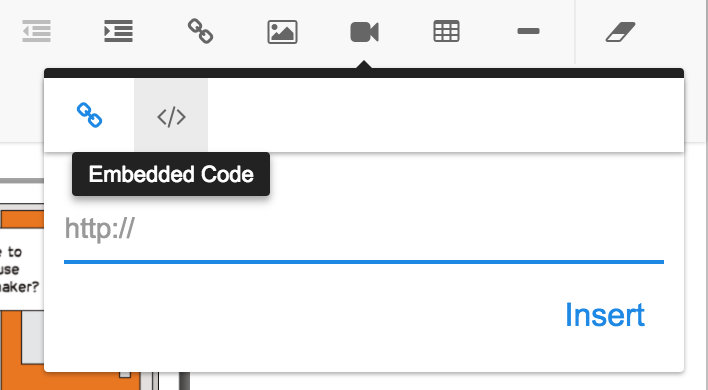
Pixton is a commercial app. There is a free to use version, but they will try to sell you their pro or plus version. Be very careful, because that costs real world money. Never ever buy something without asking your parents for permission.
You should also remember that all comics you make with the free version will be published on the platform: they aren't private. Other Pixton users can read them. So be very careful for your privacy. Don't mention your real name, age, address or school ... on your profile or in a comic strip.
Creating comics and graphic novels is a great activity across several areas of the curriculum. Pupils learn to use both visual and textual language to tell their story, incorporating the Arts, English and maybe even a foreign language. They also learn to plan their message and layout, to increase the storytelling experience. It requires them to think about their message and audience.
It can also be a great support for other subjects. Have children create a graphic novel taking place in another country for Geography or time period for History. They can recreate a book or movie for their book report. It can even be used to report on current events. Especially pupils that have a more visual Talent in them, will be happy to create a graphical story to support their presentations, essays and so on.
Page Options