Last Updated:
January 23, 2017
by
Karen Mouws
| Version: 2
| 5,828 views
| 0 followers
members are following updates on this item.
You probably already know Scratch, the platform to learn how to code and build games with building blocks. But to use Scratch, you still need to know how to read and maybe your little brother or sister doesn't know how to do that yet. That's why there is the new app for young children, called Scratch Junior.
It's a free app, on all sorts of smartphones and tablets (Android, iOS, Amazon) and on chromebooks.
With this app, young children can learn how to code and build their own small games, even when they can't read yet. The app uses shapes and icons to help you create fun animations, interactive projects and even videogames.

Children love creating their own sequences and code. For example, they can create a farm full of barn animals, that make the appropriate sound when pushed. The cow moos, the cats meow and so on. Or the other way round. The cow might meow and the cat will moo.
It's super easy to start creating, right on the tablet or iPad.
To use this app, you first need to download it of course. You can do this from the App or Play store, or even on Amazon. The app is also available in the Chrome Browser on a chromebook, through the chrome web store. You don't need to create an account or log in.
Once you start the app, you can either press the home button (the little house) to go to your projects; or press the ? button for more information and help.
In the app, you can create different projects, that can be games, animations and so on. You can either go back to an old project to change it; or create a new one by pressing the + icon on the left. For more help, press the question mark. More information on the app and resources for parents and teachers can be found in the book at the top right.
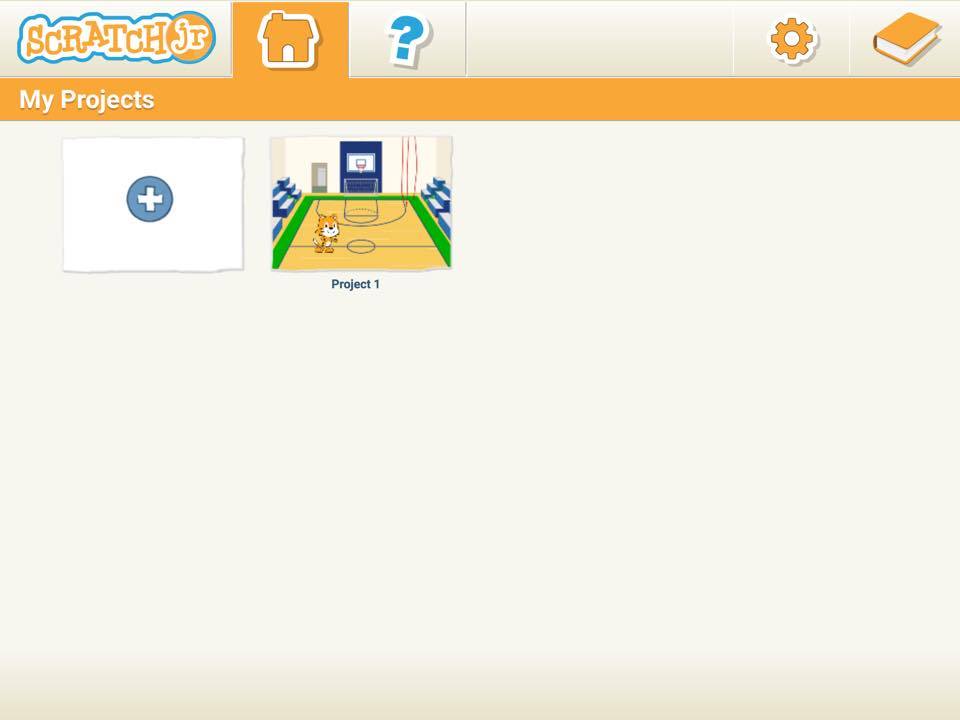
Once you've started a new project (or chose an old one), you can do a lot of different stuff. You can add more sprites on the left, so the cat doesn't feel lonely anymore. Or you can change the cat by pressing on the paintbrush. On the right, you can add more different scenes.
In the bottom of the screen is where all the coding happens. There are a lot of different buttons, each with a different function. Some of them will make your cat move, speak or even become very tiny. Others will play sounds. The yellow and red buttons make sure there's a beginning and a start to your code.
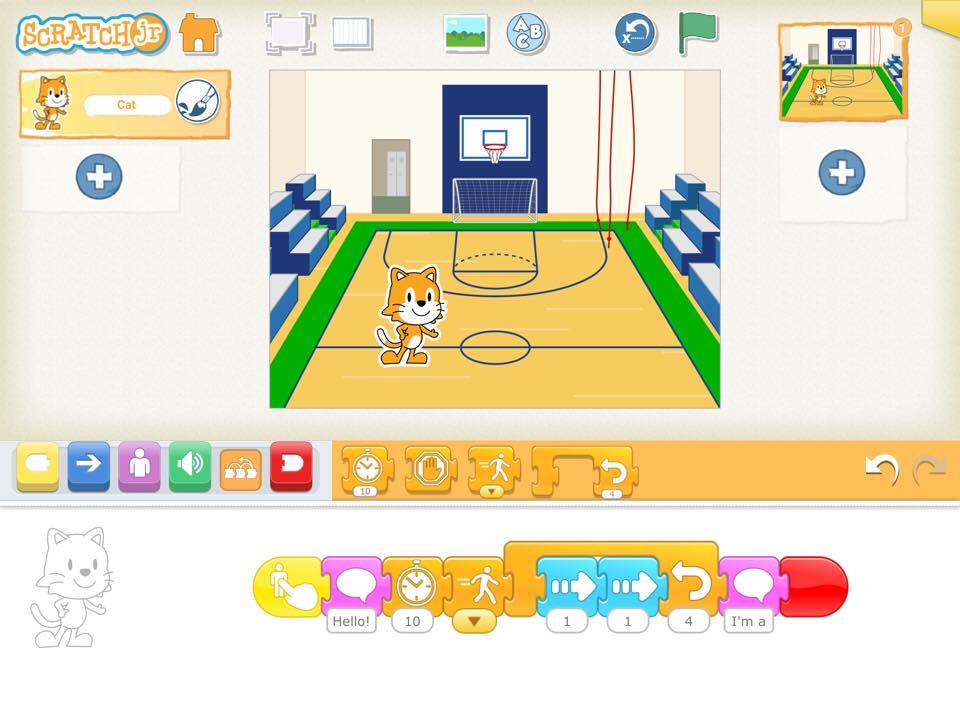
Tip: do you want to know what all the different buttons do? Ask a parent for help and click on the book in the top right corner. There are lots of guides, including one that explains every block in the game.
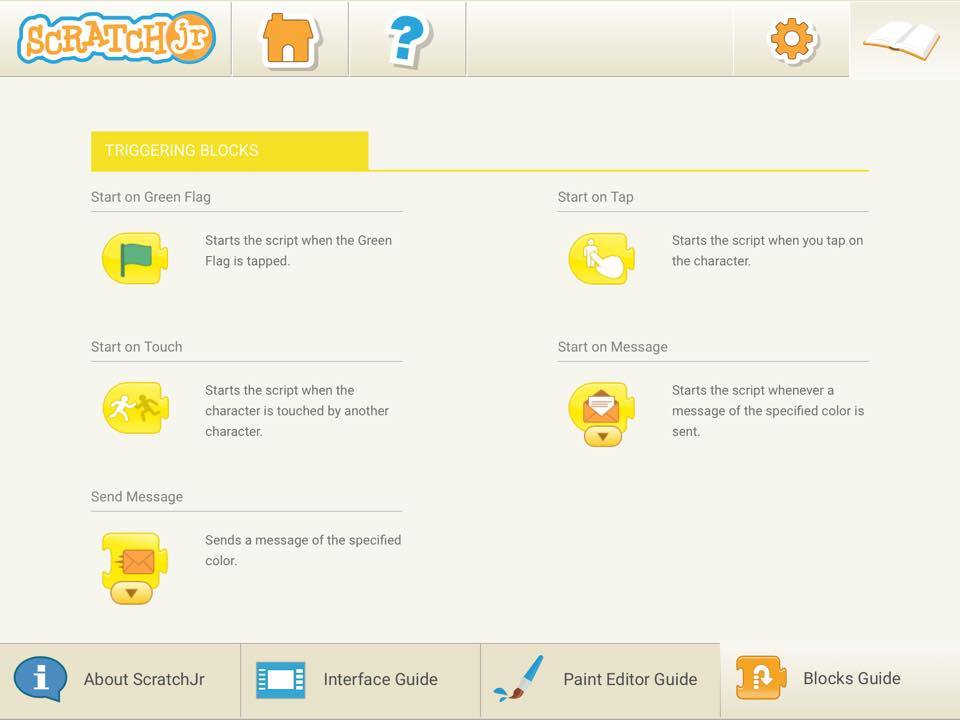
Looking for inspiration or help? Press the question mark (?) at the top of the page. You will find a whole collection of fun projects you can edit or play with. There's even a intro video, to teach you all about how to use the app.
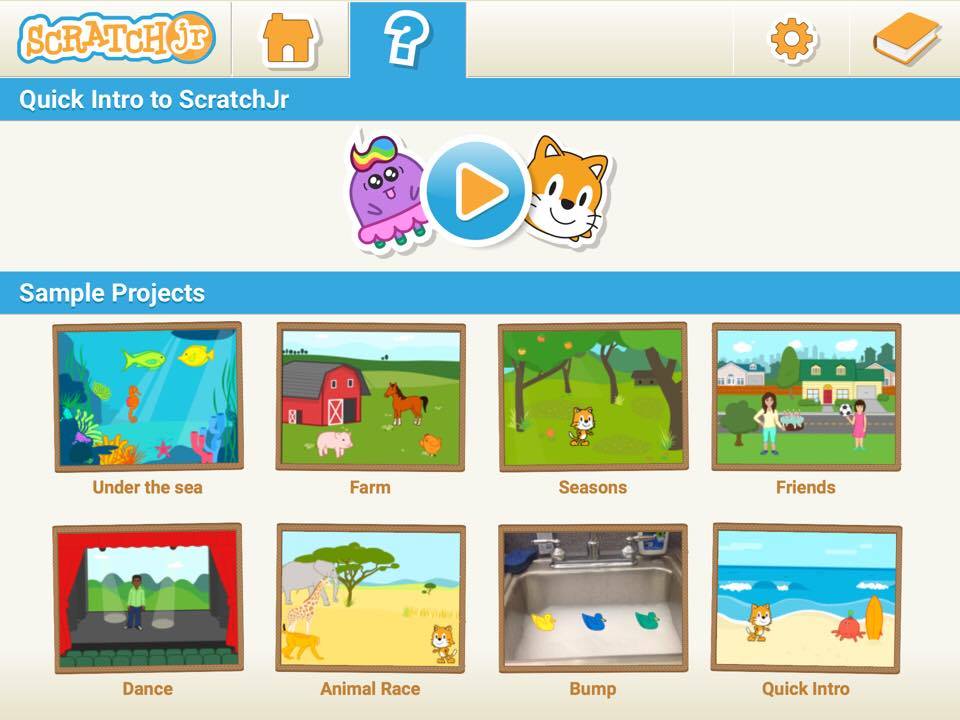
This app is a great addition to any kindergarten or year one classroom. Children love interactivity, just think of all those reading books with sound buttons on the side that mimic animal sounds. They love it even more when they can create the interactivity themselves. This will increase their understanding of causality and digital media skills. It's a first step towards computational thinking and learning to code.
You can use this app in your lessons as a tool to experiment freely, letting children be creative. Or you can choose to have more structured exercises, where children predict first what they think will happen, before they press the run button.
Scratch Junior offers a lot of resources and exercises for teachers to use, at https://www.scratchjr.org/teach.html.
Take a look at their activity guide video to learn more:
Page Options