Last Updated:
January 16, 2017
by
Karen Mouws
| Version: 6
| 1,973 views
| 0 followers
members are following updates on this item.
 What is Skype?
What is Skype?Skype is a computer program and application that you can use to video call to others. On top of a regular phone call -so that you can hear each other-, Skype was one of the first apps to add video into the mix. That way, you can actually see each other when talking.

Image by Skype.com
Video calling is super fun. Because you can see each other, it's way easier to communicate with your friends. Now you can stay in touch with your buddies you met on vacation or your aunt and uncle that live abroad. You can see then anytime you like on your screen. You can even make silly faces at them
You can also have group video calls, with everyone calling in from a different location. When you can't talk out loud, you can just send a written message as well.
You can use Skype to make video calls in three ways:
To get started, you will first have to create an account. If you have a Microsoft 365 account, for example an outlook email address, you can use that to log in.
Skype will ask you for your phone number, but you can just use your email to create an account by clicking 'use your email instead'. You also need to choose a safe password to be able to log in again later.
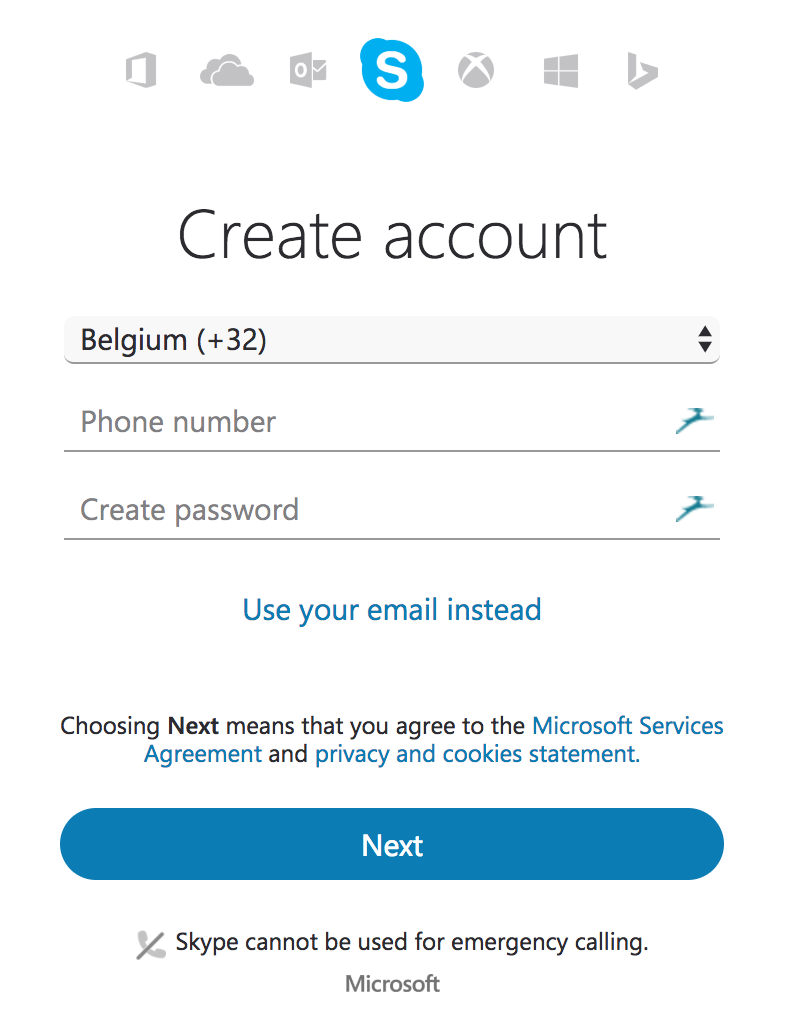
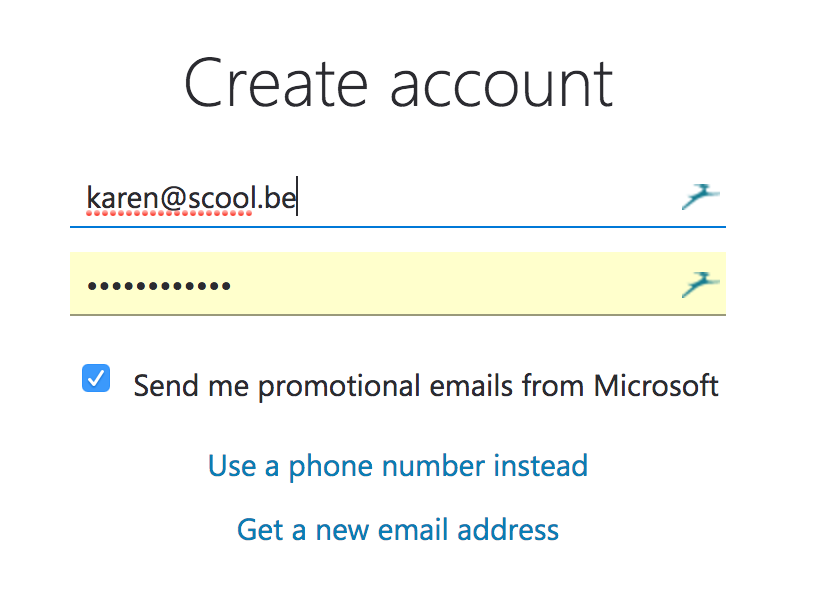
Make sure you uncheck the box next to "Send me promotional emails from Microsoft", so you don't get advertising emails in your inbox. That's spam.
Next, Skype will ask you your first and last name. You don't need to fill in your real name! You can just make one up or use an initial for your last name. Skype is an open platform and anyone can contact you. Literally anyone. So you don't want them to know your real name.
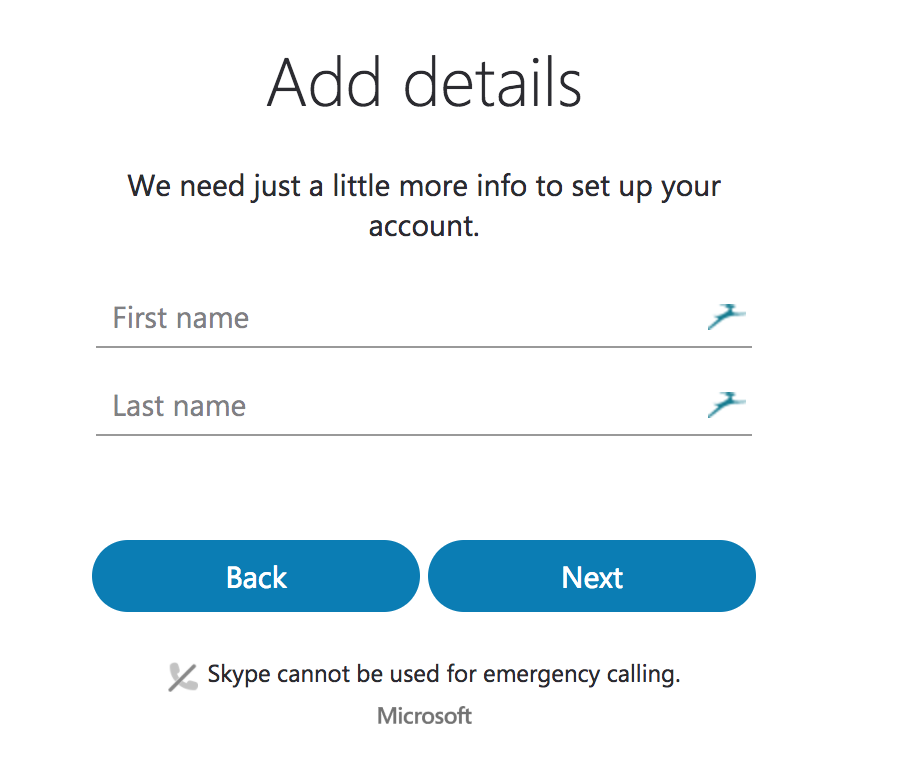
Once your account is set up, you can get started with Skype. First, you will have to add contacts, so you'll have someone to call. You can do this by phone number, or you mail contacts. Be careful though, because Skype will import all your contacts. Even the ones you mailed only ones and never spoke to again.
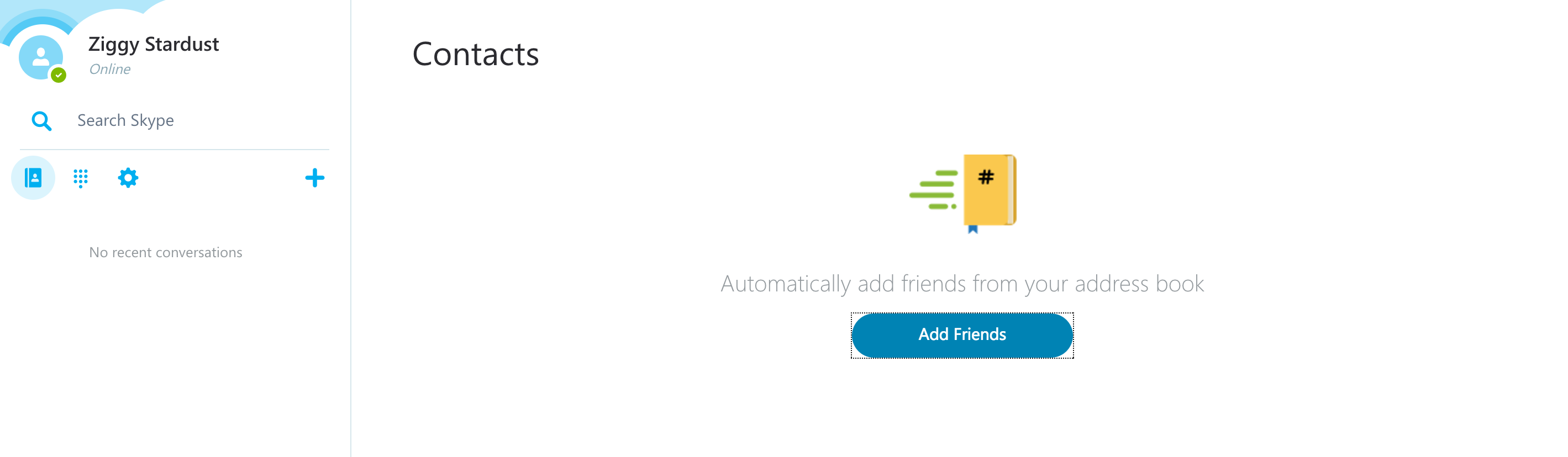
You can also add friends by their user name. Yours is the one you see on the top left of the screen. Just click someones name to start a new conversation. You can choose to just voice call them (like a classic phone call) or use video if you have a webcam.
Video calling with Skype is a lot of fun, but the system is not very safe. Skype is an open platform, which means that anyone can contact anyone else. Even people you have never met or that have bad intentions. That is why you always have to be very careful who you talk to and keep some rules in mind.
You can make Skype a lot safer for yourself by protecting your own profile and privacy settings. Here are some tips:
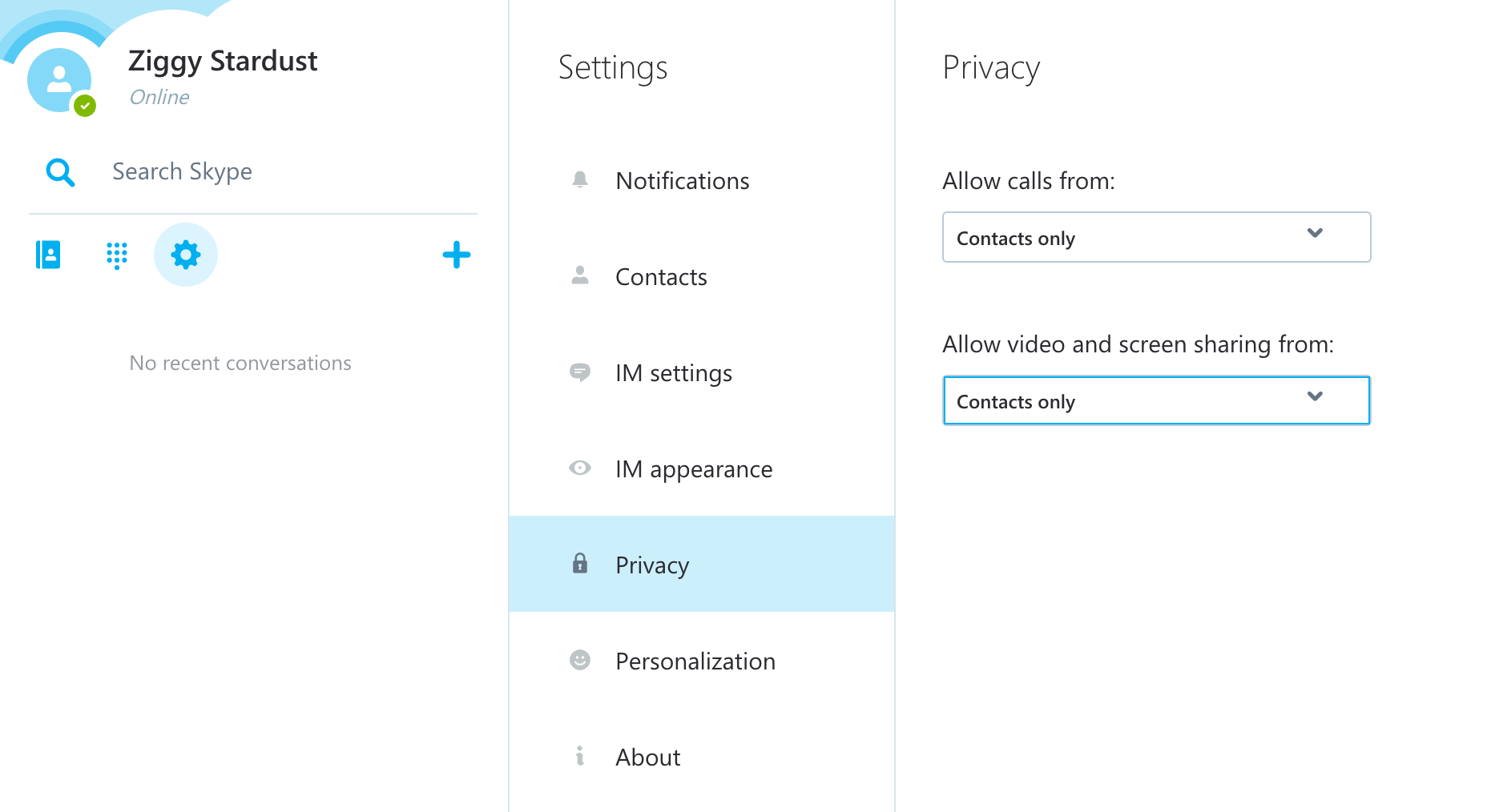
Skype can be a real fun tool for a teacher. Pupils that are ill at home for a while -or even just a day- can just follow along through a webcam and even ask questions during the lessons. That way, they don't have to miss anything, still get to talk to their friends and don't bored.
There are also various so called 'twinning' programs for schools. You partner up with a school in another country and the pupils get to talk to each other through Skype. That way, your group can cross borders without having to actually fly over and learn all about a different culture.
Of course, if your pupils use the app, you should talk to them about potential risks and their privacy. It can also be a great conversation starter to discuss online social conduct and respect. Use the Social Online learning guide and contract poster to help you get started.
Page Options