Last Updated:
January 2, 2017
by
Shreya Mehta
| Version: 3
| 1,747 views
| 1 follower
members are following updates on this item.
Blogs, you must know what they are. In a blog article, you can write down anything you want: you can tell your story to the world. You can talk about anything such as the news or your hobby's. Maybe you would even like to make a blog about your class?
Blogs are everywhere to be found at sCool. The sCoolPaper for instance. This blog is built up from maybe different blogchannels, the columns, for example Hobby, Sports, News, Media etc.
In your classroom you'll find the subjects "News and Media" and "Talents". In each of them you'll find your own personal blogchannel to talk about your hobby's.
Go to the blogchannel that you'd like to write a blog on. For instance, you chose to make a blog on a Topicality, so you have to go to the 'News and Media' channel. This is just an example to show you how it works. You can choose any blogchannel you want.
On the left-hand side you'll see the searchbar with a list of Reporters underneath. In an News and Media blog, every reporter has their own blogchannel.
On the right, there is a oversight of all the blog posts.
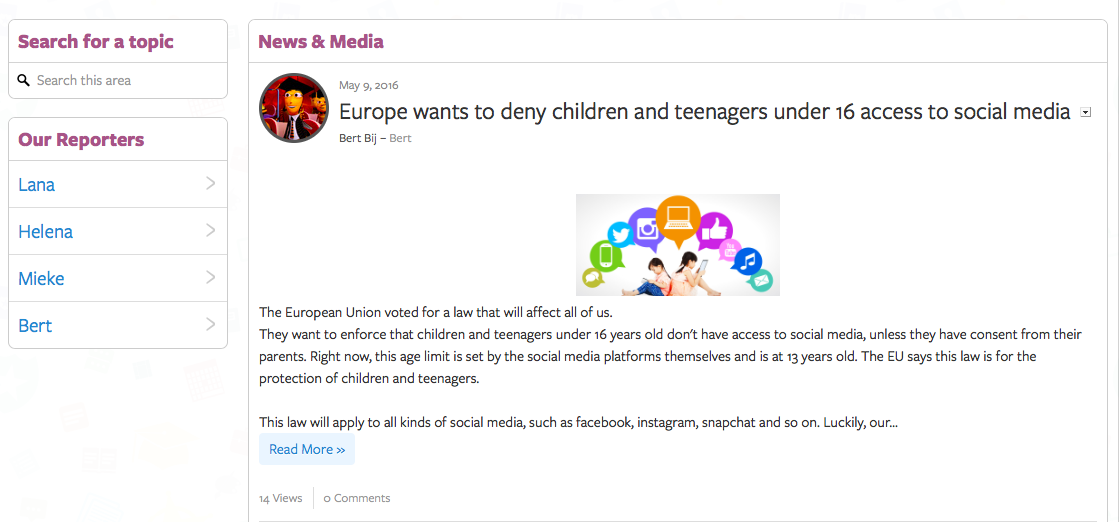
To add a new blog, you simply click on the button "+ Add Article" down below. In this case, you will have to choose your own channel in the little menu, but mostly you will just be lead to the next page.
Beware: sometimes this button might be found on the top right corner of the page. If you still can't find the button, ask your teacher for help.
Now you'll see the familiar editor page. This is where you can write and edit your blog article. You can also easily add photos and videos to make it even more interesting of the readers.
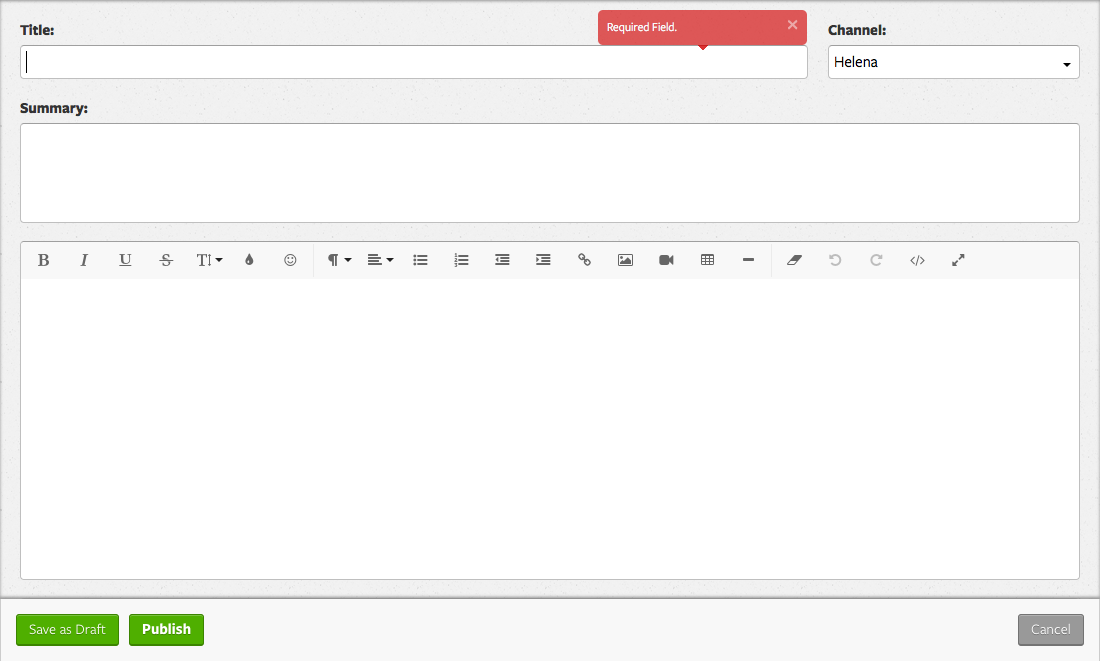
In the area "Title" you have to choose a title for your blog article. This is very important so make sure you choose a good title. It should be short but clear. Nobody ever really reads a long title and a too short one might not give enough information about your article.
In "Summary" you have to add a little rundown on what your article is about. Keep this short and sweet. Try to tell the readers in one or two lines what your article is about.
Next you'll see a big blank area where you can note down the entire text of your blog article. Don't forget to add multimedia to it such as photos and videos. This will make your article even more fun to read. Also presentations can be added to show them to your classmates. You can upload them in the area "attachments".
Are you ready to publish? Great!
Now just click on the green button "Publish". It's possible this button says "Send to Moderator" in another blogchannel. This means that your blog article needs to be read by your teacher or by the editorial office before it can be published.
Page Options