Last Updated:
January 3, 2017
by
Katja Schipperheijn
| Version: 4
| 1,975 views
| 1 follower
members are following updates on this item.
In most schools, the home page of the virtual school contains the same information, however your teachers might have made some changes to it. If you want to know how to personalize your sCool than scroll to the bottom in this article or contact someone from sCool.
Just like in a real school, on the playground you can connect with all pupils from your school and find information or doors to other area of the virtual school . All the children, buidlings, classrooms surround this central spot.
It's a place where you can post your "Share-A-Thoughts" for your classmates, find new games, send messages, etc. It's a central spot that contains all the important buttons and information such as a direct link to the sCool Responsible teacher in case of a problem.
You might have seen that the Playground is frequently updated: new games, new videos, the latest news about your school etc.
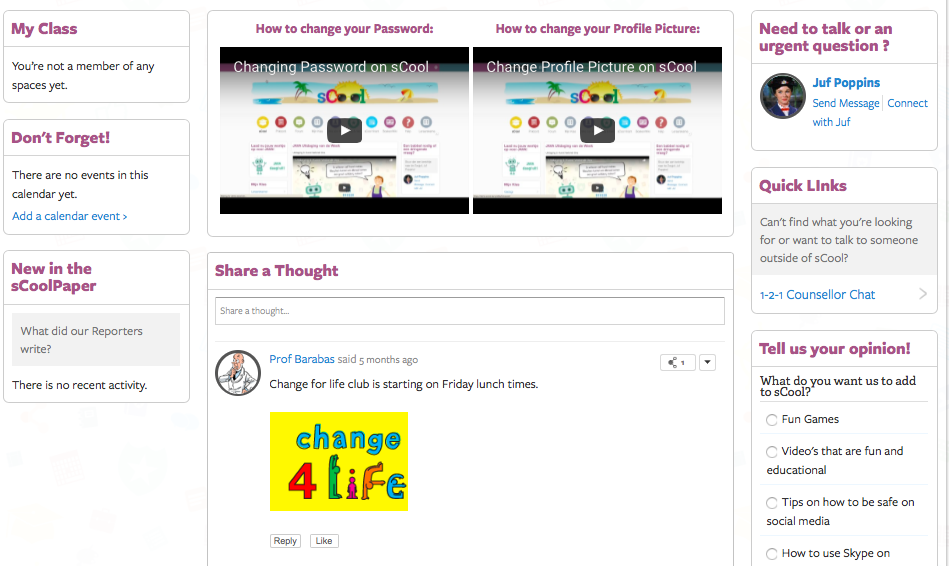
In the middle of the homepage, you will find the Share-A-Thoughts. This is where you can leave a message for your entire school, such as videos, photos, etc. Don't forget that the entire school can see this so think twice before you post something. Would you like to know more about these Share-A-Thoughts? Check out the tutorial.
On the left-hand side, you will see a box that says 'My Class', this is the door to your group or virtual classroom. Below you find events and a little oversight of the notice board with all the important dates and announcements, such as holidays, vacations, events at school, etc. Sometimes you will find underneath another box that will remind you of the things you can't forget such as bringing 2 euros with you for a locker for example. The last box on the lelft-hand side is an oversight of what has been published in the sCoolPaper recently. You can click on it to check out the entire article.
On the right-hand side you will find the information to contact your sCool-teacher, your guidance counselor and other teachers at your school. You can always sent them a message if you have a problem. They will try to assist you as soon as possible.
Besides all this, you might have a couple of other cool boxes as well. Check them out!
The Share-A-Thoughts are a lot of fun: you can share anything with your sCool-friends. Did you find a cool video that you want to share? Or a fun new game? Put down the link or upload the photo or video in the box. Remember: everything you share in a Share-A-Thought can be seen by everyone in your school. This is very important. Don't post an invitation to a birthday party unless you want 100 children to show up! ![]()
If you're having trouble posting a Share-A-Thought or if you don't know how to post one, take a look at the tutorial for more information.
This segment of the tutorial is for your teachers if they would like to update their Playground. Are you a student with an amazing idea? Talk to your teacher about it or send an email to info@sCool.be and we'll work it out together. Who knows, maybe you might earn a badge or win a prize.
As admin, you can change the sCool Homepage the way you want it and update it from time to time. This way it can stay interesting for the students and they will keep coming back looking for cool new things to explore. If you don't update it, the homepage will become a little boring... Luckily it's very easy to update the homepage! Surf to the sCool homepage and on the right in the navigation you will see a little triangle button that is point downwords. Click on the button and a little menu will pop up with the option 'Edit'.
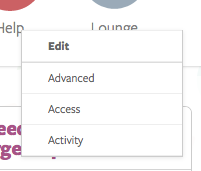
Now you enter the menu where you can change the page. Add new content blocks (widgets) by dragging them to your homepage or reorganize the old ones. Edit every block seperatly by pressing on 'edit'. When you're done editting, don't forget to save this version by clicking on the Publish button down below. A little summary of all the Widgets is listed here. If there are any questions, you can contact our Support Community via info@sCool.be .
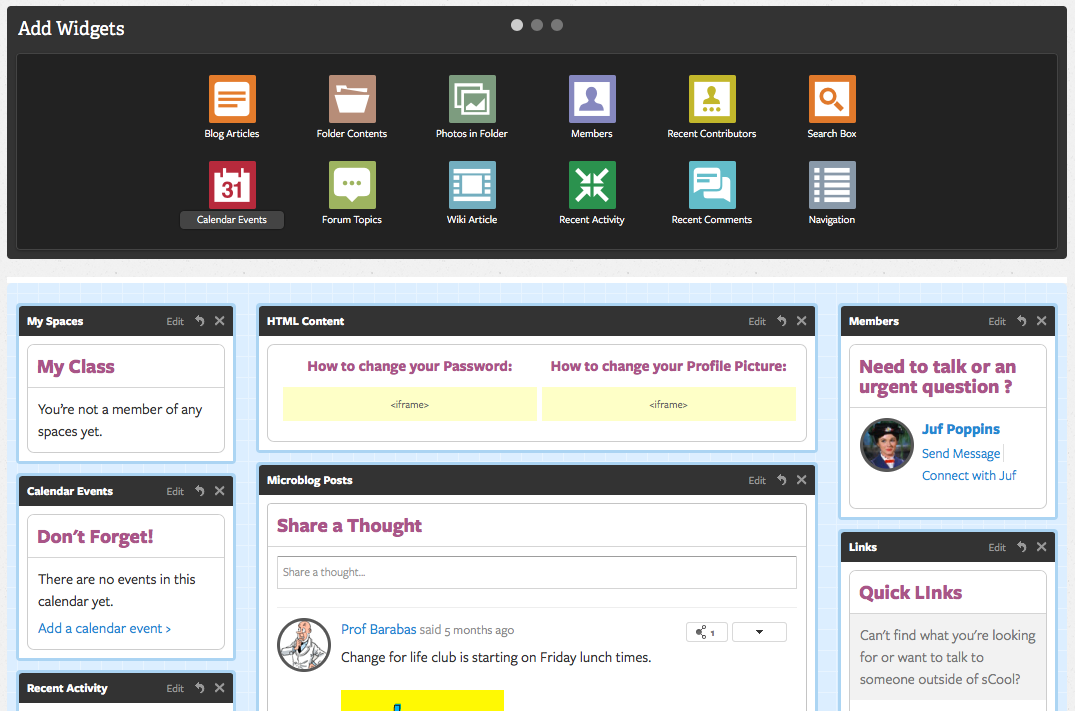
Page Options