Last Updated:
January 3, 2017
by
Shreya Mehta
| Version: 3
| 1,909 views
| 1 follower
members are following updates on this item.


Everyone knows that Instagram is popular, no doubt about it. According to Wikipedia, it's one of the fastest growing social networks with more than 500 minion visitors. It's most frequently used by teenagers, but adults can have an Instagram-account too. Not only teenagers and adults but also a lot of famous stars have Instagram. Instragrammers post pictures to show what they are up to and how their lives look like. It's a way of letting your followers into your world.
When you post a picture, people can like it by giving it a heart. A 'Heart' on Instagram is like a 'Like' on Facebook. It's to show them that you think their picture looks good.
To share pictures, you need to download the app on your smartphone. Then you simply register by filling in your email address or by linking it to your Facebook account. Beware: you must be 13 years old to have an Instagram-account. After you fill in your email address, you have to choose a username. We strongly advice you not to choose one with your real name or birthdate in it.
Next you need to choose a profile picture. Make sure that your face is clearly visible on the picture so others can recognize you. You can also add additional information about yourself in your 'Bio' if you'd like but remember, it's not safe to put your real name, birthdate, home address or email address in it.
Great! Now your Instagram-account is ready! You are now able to post photos en videos on your profile.
Click on the plus-icon is to post a photo. You can choose if you want to use one from your library or if you'd like to take a new one.
Once you've chosen the picture, you can edit with the two options 'Filter' and 'Edit'. You can add a filter on it to change the colours of the picture a little bit but you can also edit the picture's brightness, saturstion, contrast,... Once you're done editing the picture, click on 'Next' in the top right corner.
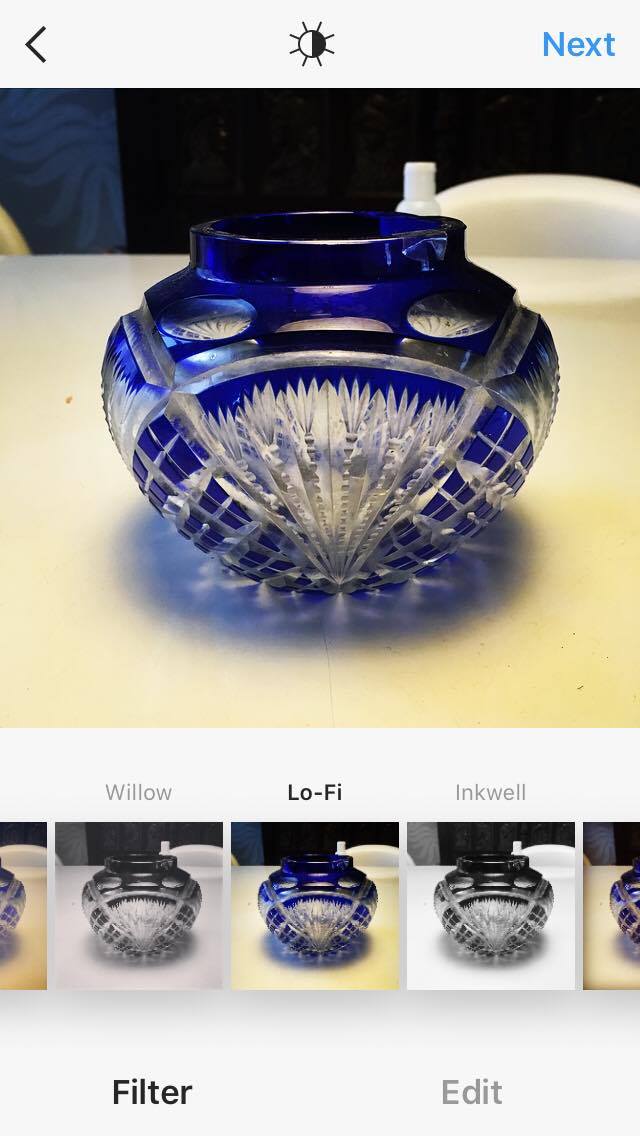
The next step is finding a great caption to match your great picture.You can use #hashtags so people can know what the picture is about. For instance, if you have a picture of a dog, you can tag the breed. You can also tag another Instagram user in your picture. For example, you take a selfie with your friend and you want to let your followers know who your friend is, you can tag them in it. Not only that but you can also add a location and share it on other social networking sites. Once you're done with all of this, click on 'Share' in the top right corner.
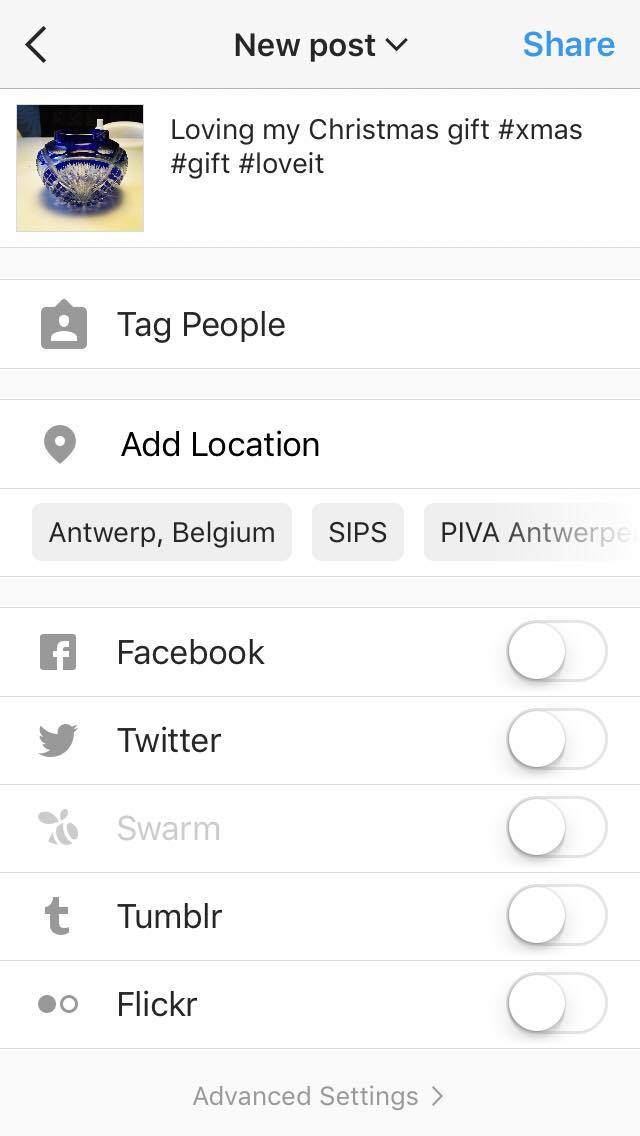
You can also log in on Instagram on your laptop or computer, but the website can't do as much as the app can. You can only look at photos and videos, like and comment on them. You can't post any pictures using the website.
Just like any other social networking site, this website can be dangerous too so you need to be careful when using it. Here are a couple of things you need to look out for:
This application only has one option to protect your privacy and that is by putting your account on 'Private'. This allows you to choose who visits your profile and who can see your pictures. If someone would like to follow you, they have to send you a following request.
We would strongly advice you not to accept requests from people you don't know. You never know who could be looking at your photos. You can also decline a following request by clicking on 'Hide'. There is nothing wrong with declining someone's request if you're not comfortable with them following you.
How do I put my account on private? Click on the icon in the bottom right corner so you're on your profile. Then click on the little 'Options' wheel in the top right corner. Just scroll a little downwords and you'll see an button that allows you to put your Instagram-account on private.
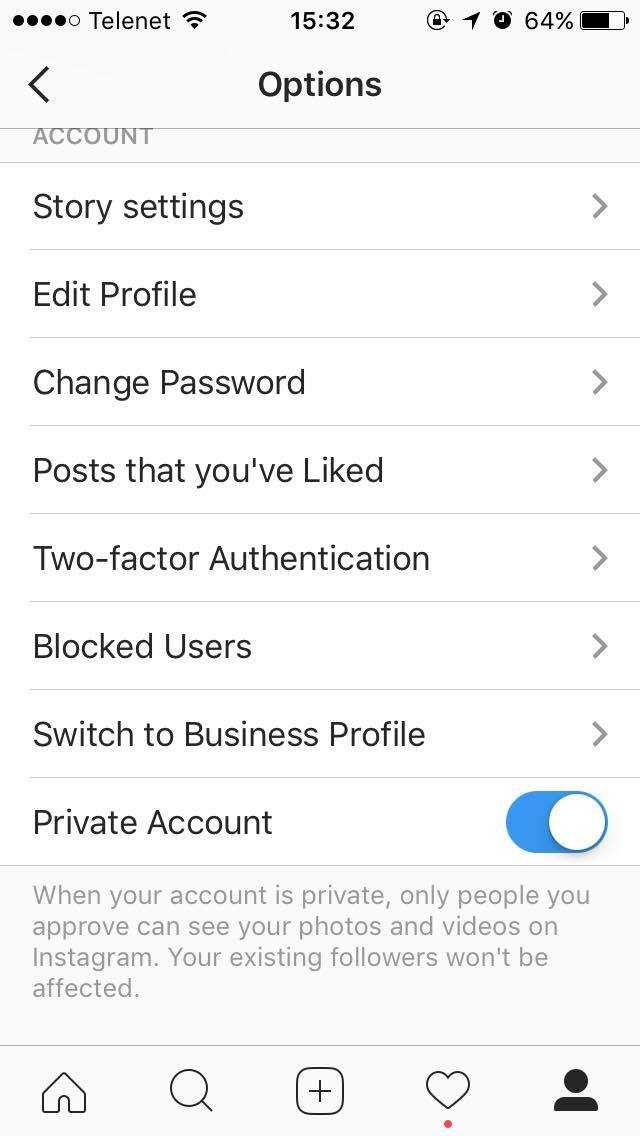
When you share a picture on the internet, you need to look out with what you share about yourself. Don't post pictures that shows where you live or which school you go to. Don't put it in the caption either. Don't post private pictures. Someone can take a screenshot, save the picture and send it to others. So think twice before you post a photo or a video online.
When you share a photo with someone else, make sure to ask permission before posting the picture. He or she might not like it if you post a picture of them online.
Instagram can be fun thing to add to your curriculum when you want to teach about photography. This app gives you acces to edit pictures easily and for free. It could give your students a little taste to what real photo editing is like. Who knows, maybe we have a future photographer in our class?
Beware, Instagram is a social networking application for children over 13 years old. There might be students in your classroom who alreadt have an account so make sure their privacy settings are alright.
To use Instagram in class, you might want to make a class-account.
Page Options